How to Use the Azure Pricing Calculator to Make AVD Make Sense
Still treating AVD like a line on the IT budget? It’s time to flip the script. Learn how to break down your Azure Virtual Desktop costs per user and finally make the pricing calculator work for you, not against you.
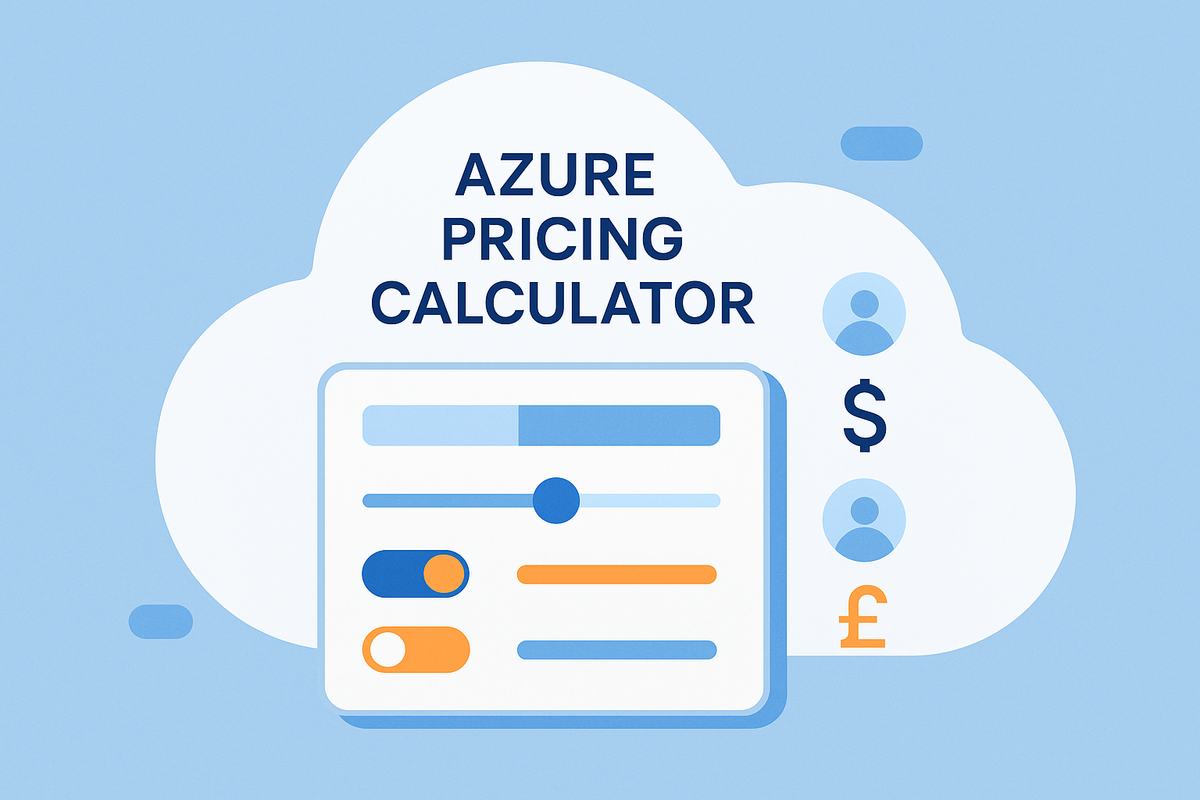
Table of Contents
Introduction
Estimating Azure Virtual Desktop (AVD) costs can be challenging, and many organisations still get it wrong. I’ll admit that even I get it wrong once or twice. That can lead to underfunded deployments and AVD being written off early, as "too expensive".
The Azure Pricing Calculator is designed to help with this, but only if you know how to use it. Most quotes end up too high, too generic or miss key variables like concurrency, scaling and per-user storage.
This blog walks through how to build an accurate AVD quote in the Azure Pricing Calculator, and how it can be broken down into a per-user cost. We'll also challenge the idea that AVD is an IT cost at all, exploring why your pricing model might belong in the employment budget!
Ready to learn how to use the Azure Pricing Calculator to make AVD make sense? Let's go! 🏄♂️
What Is the Azure Pricing Calculator
The Azure Pricing Calculator is a web-based tool from Microsoft that helps you estimate the cost of running workloads in Azure. It covers pretty much all Azure services, including Virtual Machines, Storage, Networking and AVD.
The calculator is not a billing engine. It doesn't reflect actual usage or real-time costs from your environment. Instead, it allows you to model different scenarios, compare configurations and generate an estimated monthly price.
Once open, you can add services to a pricing estimate, adjust settings like region, sizing, licensing and scaling, and then export the quote and share with your customer, or your organisation. For AVD, it includes options to size your session hosts, storage, bandwidth and usage hours.
Used properly, it becomes more than just a quoting tool. It can help justify investment, support financial planning, and ensure AVD is costed in a way that aligns with your users and workload types.
Building an AVD Quote in the Calculator
Creating an accurate AVD quote starts with choosing the right components in the Azure Pricing Calculator. While the tool has improved over time, it still requires manual input and a clear understanding of what drives cost, particularly when building for scale or multiple user types.
Below is a guide on how to build your AVD estimate step-by-step. Feel free to scroll to the end, where I've included a short video walkthrough on what I configure during the steps.
- Add the Azure Virtual Desktop Product
Start by selecting Azure Virtual Desktop from the list of products. Give the estimate a clear, descriptive name. If you're building multiple versions, this makes tracking and comparing quotes easier over time.
- Choose Region and Core Settings
Don’t default to the same region every time. Make sure it genuinely aligns with your users' location.
- Pick your Scenario Configuration
Determine and choose whether your session will be multi-session or single session. Most AVD environments will be multi-session. Choose the Workload Type, usually Heavy.
I recommend sizing for 10 users per E8s SKU (8 vCPU & 64 GiB Memory), which delivers a much better experience.
- Pick your Connectivity Requirements
Most small to mid-sized businesses do not need their Azure Virtual Desktop running 24x7x365. Instead, use a Scaling Plan to match your operating hours and reduce unnecessary costs.
If your business operates on an 8-hour working day, consider setting the usage to 10 hours per day. This allows for early starters, late finishers and flexible working patterns. Over a typical week, that gives 50 hours of availability. Across a month, this adds up to approximately 200 hours, which is significantly lower than full-time availability and results in meaningful cost savings.
Add your named users to the estimate. In this example, I am using 30 users, which is a common size for an SMB deployment. The Scaling Plan will handle concurrency automatically by adjusting the number of session hosts required.
If your environment does not include third-party or contractor access, you can leave external users out of the configuration.
- Choose Your Virtual Machine
For standard workers, I recommend an E8s v4 or v5 SKU with Premium SSD storage. This offers reliable performance for up to 10 users per session host assuming standard office workloads.
Huge credit to cloudprice.net, a great tool for quickly comparing Azure VM SKUs on both technical and commercial grounds. I use it often and recommend it to no end.
- Choose your Savings Options
For most AVD deployments, I recommend using a Savings Plan. It gives you price predictability and can reduce costs by up to 55 percent.
I’ve written a full breakdown of when to use Reserved Instances vs. Savings Plans below:
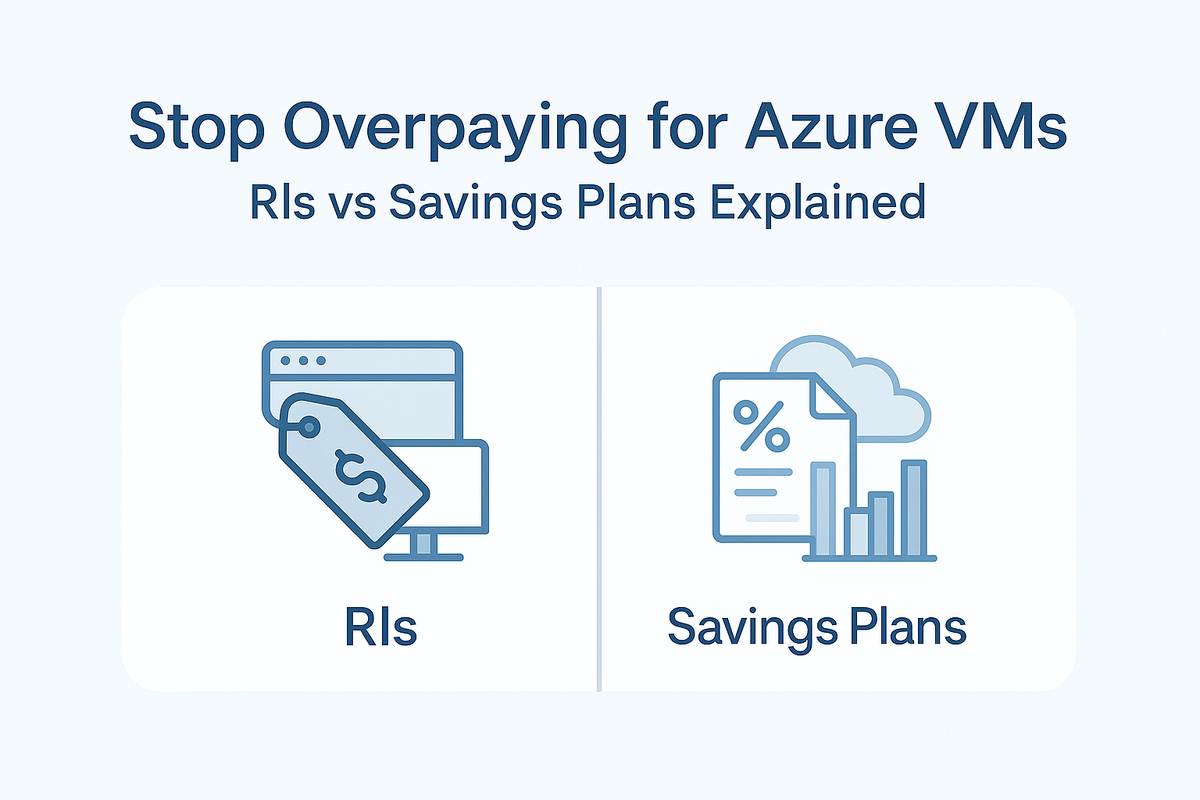
- Storage Options - Managed Disks
Use Premium SSD (P10 : 128 GB) as the OS disk for session hosts. AVD needs performance and responsiveness, and this config delivers it reliably. Session hosts should never be used for file storage.
- Storage Options - File Storage
Use Premium File Storage for FSLogix profile containers. Microsoft recommends 30 GB per user, so for 30 users, that’s 900 GB total.
You’ll input this directly into the calculator as total capacity required.
- Bandwidth Options
Bandwidth costs are often negligible in SMB AVD deployments. For reference, 100 GB of outbound traffic costs around £3.50. This is usually not a major consideration unless you’re running media-heavy workloads.
Watch: Estimating AVD Costs in Under 2 Minutes
Calculating Total Cost Per User
The Azure Calculator displays estimated costs at each step and provides a total per-user cost at the end of the AVD estimate.
Cost Per User: Compute
At the end of the Compute section, the calculator breaks down the cost per user.
In this example, the total compute cost is divided by 30 users, resulting in £21.28 per user, per month.
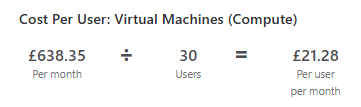
Cost Per User: Managed Disks - Storage
Based on one OS disk per session host, the total storage cost is divided by 30 users. In this estimate, that works out at £1.74 per user, per month.
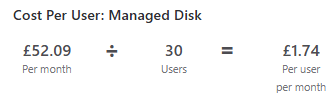
Cost Per User: FSLogix Profiles - Storage
Once the total profile storage (900 GB) is entered, the calculator shows the per-user cost based on the 30 users in this model.
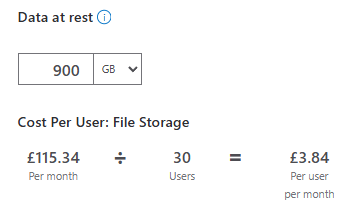
Cost Per User - Overall
While a total monthly cost of £809.24 might sound high, it’s important to zoom in: This is a fully featured, scalable, and production-ready AVD environment delivering secure desktops to 30 users for just under £27 per user, per month.
For industries like recruitment or legal, where users are directly revenue-generating, this cost is far easier to justify especially when mapped to billable utilisation. Take a look at the potentially controversial take below...
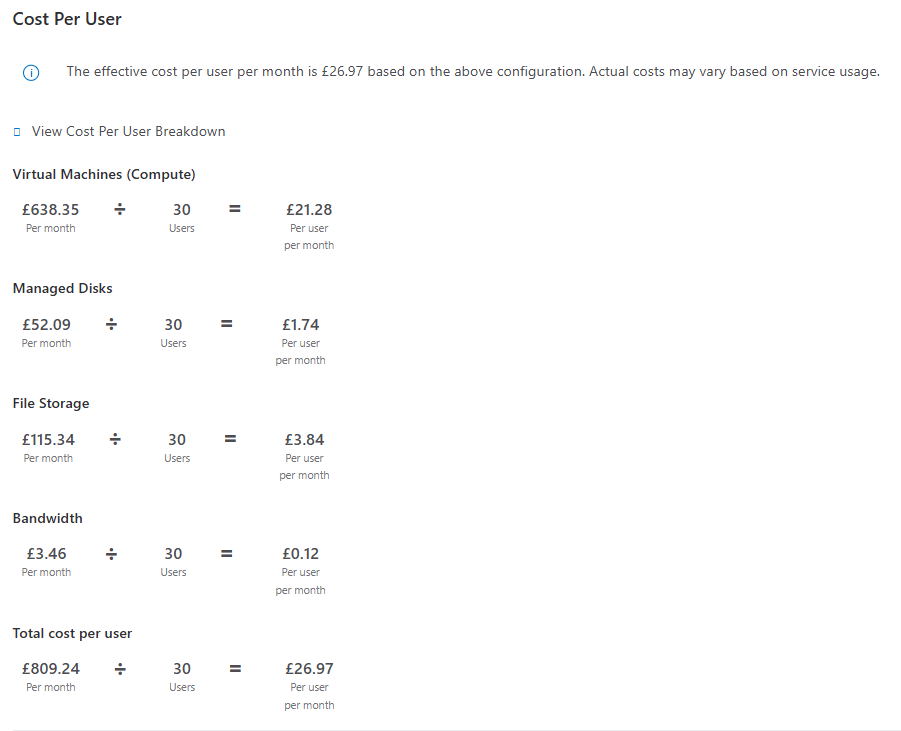
What the Calculator Doesn't Include
The Azure Pricing Calculator is a powerful tool, but it doesn't reflect every cost you'll encounter in a live AVD environment. It provides a solid estimate for infrastructure, but there are several important considerations it does not include by default:
- Azure Backup for Session Hosts
You won't see any Azure Backup costs included for your virtual machines. That's because, in most AVD deployments, you should not be backing up your session hosts. These VMs should be disposable, instead - focus on protecting your data layer i.e. FSLogix profiles, user documents (OneDrive/SharePoint) or app data hosted elsewhere.
- Licensing
The calculator example assumes you have the correct Microsoft 365 licenses that include the Windows entitlement for AVD. If your users aren't licensed correctly, then that'll need to be factored in separately.
- Security and Management
The calculator also excludes security and endpoint management tools. If you're using Defender for Endpoint, Intune, or Entra ID P2 for Conditional Access and identity protection, those services will need to be costed separately.
Is AVD an IT Cost, or Part of the Employment Cost?
Azure Virtual Desktop is often lumped into the IT budget as just another infrastructure cost. It appears alongside servers, storage and network spend and is often evaluated through the same lens; but should it be?
AVD is not just infrastructure. It’s a user delivery platform, designed to enable productivity, security, and flexibility. For some organisations, particularly those with a remote-first or flexible workforce, AVD is what makes modern working possible. Without it, those employees couldn’t operate effectively, securely, or adhere to compliance.
This raises a valid question: Should the cost of AVD be considered part of the cost to employ that user, rather than an IT overhead?
We already do this with other tools. A Microsoft 365 license, a Salesforce seat, or even a mobile phone is often understood as part of the cost of enabling someone to do their job. AVD can be viewed the same way, especially when the pricing model is broken down per user, as I've guided you through this post.
Of course, this shift in thinking won’t work for everyone. Some organisations will still need to report AVD under central IT cost centres. But for others, especially those where user productivity is tied to billable utilisation, understanding AVD as a cost per employee might unlock better cost justification, forecasting, and value alignment.
There’s no single right answer. But it’s a conversation worth having.
Final Thoughts
Estimating AVD costs accurately is key to building trust in your deployment plans, controlling spend, and aligning IT delivery with business value. When broken down per user, AVD becomes easier to explain, justify, and scale; especially in environments where remote access and secure desktops are critical.
Whether you view it as an IT cost or part of the wider employment model, the important part is understanding the cost drivers and modelling them transparently. Hopefully, this post gives you the tools to do exactly that.
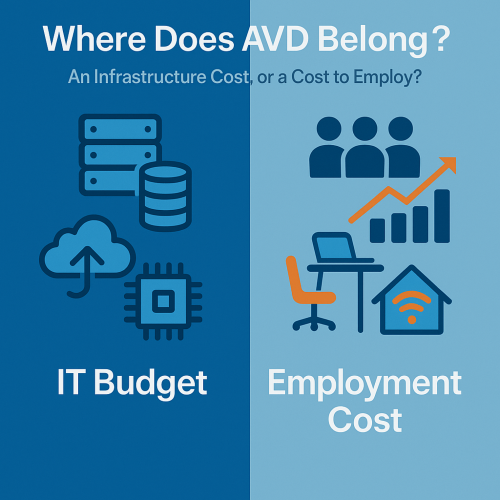

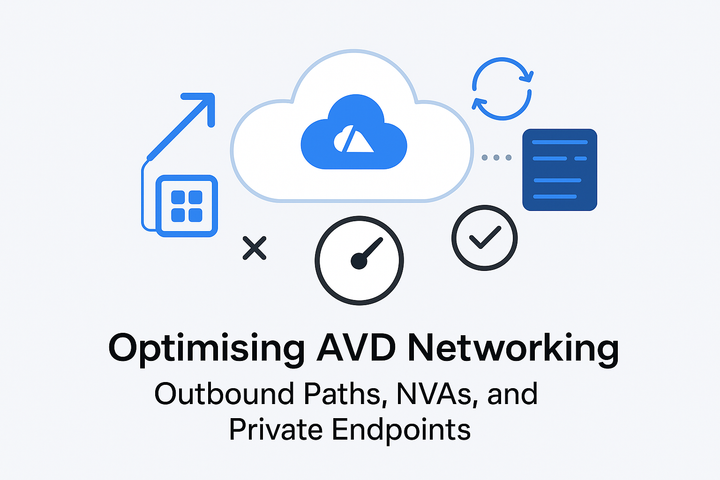
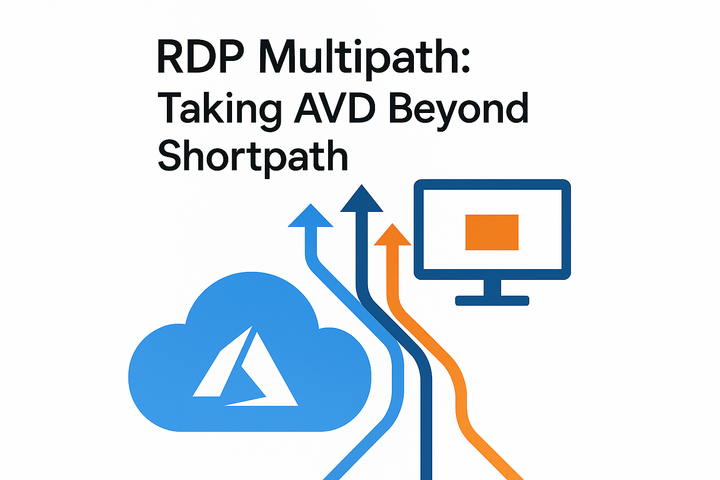

Comments ()